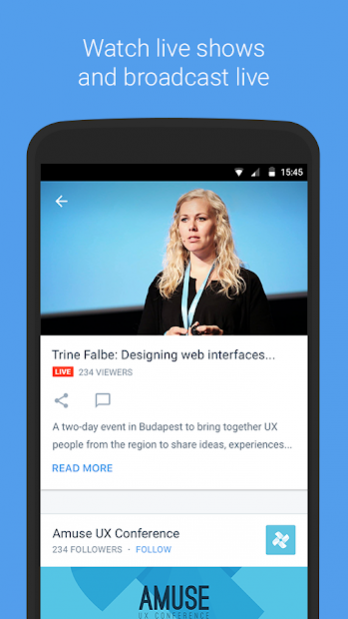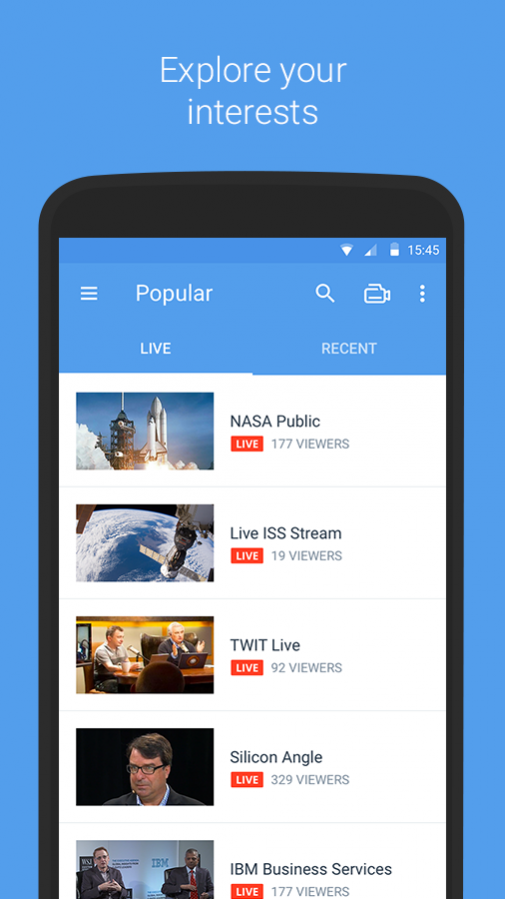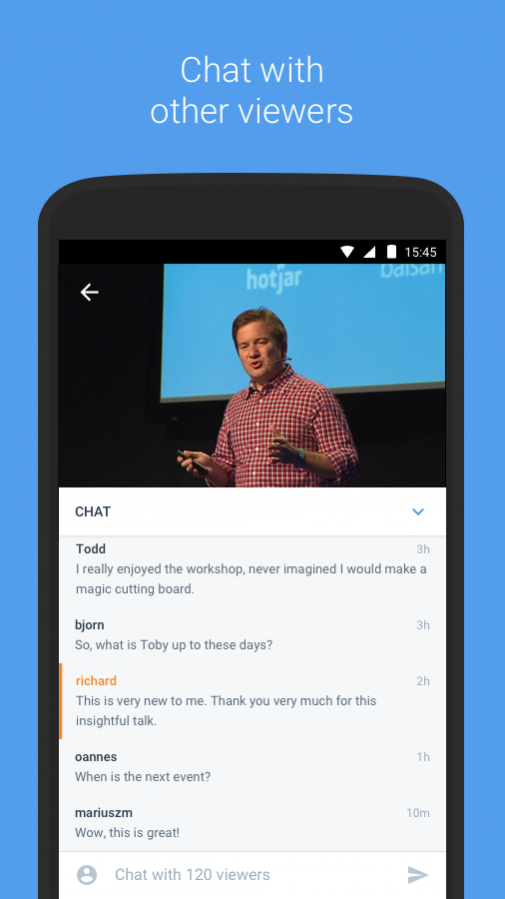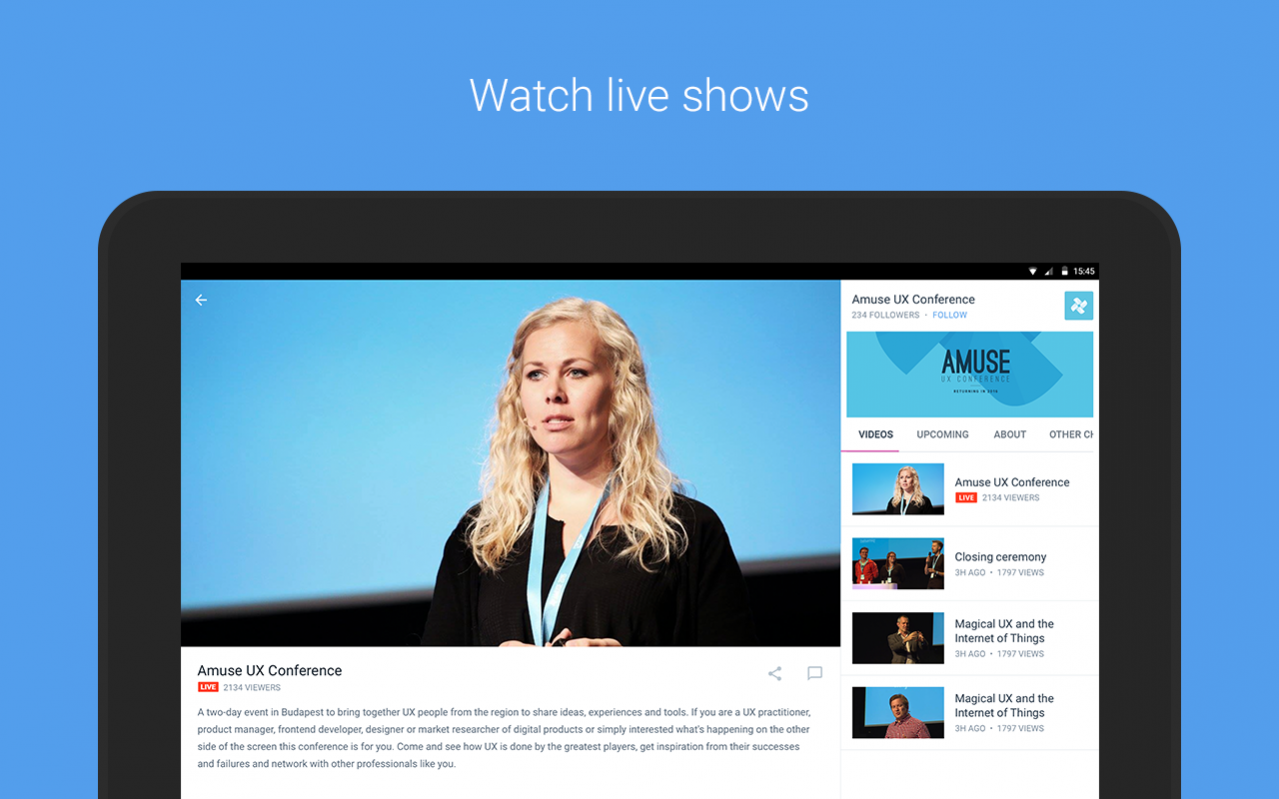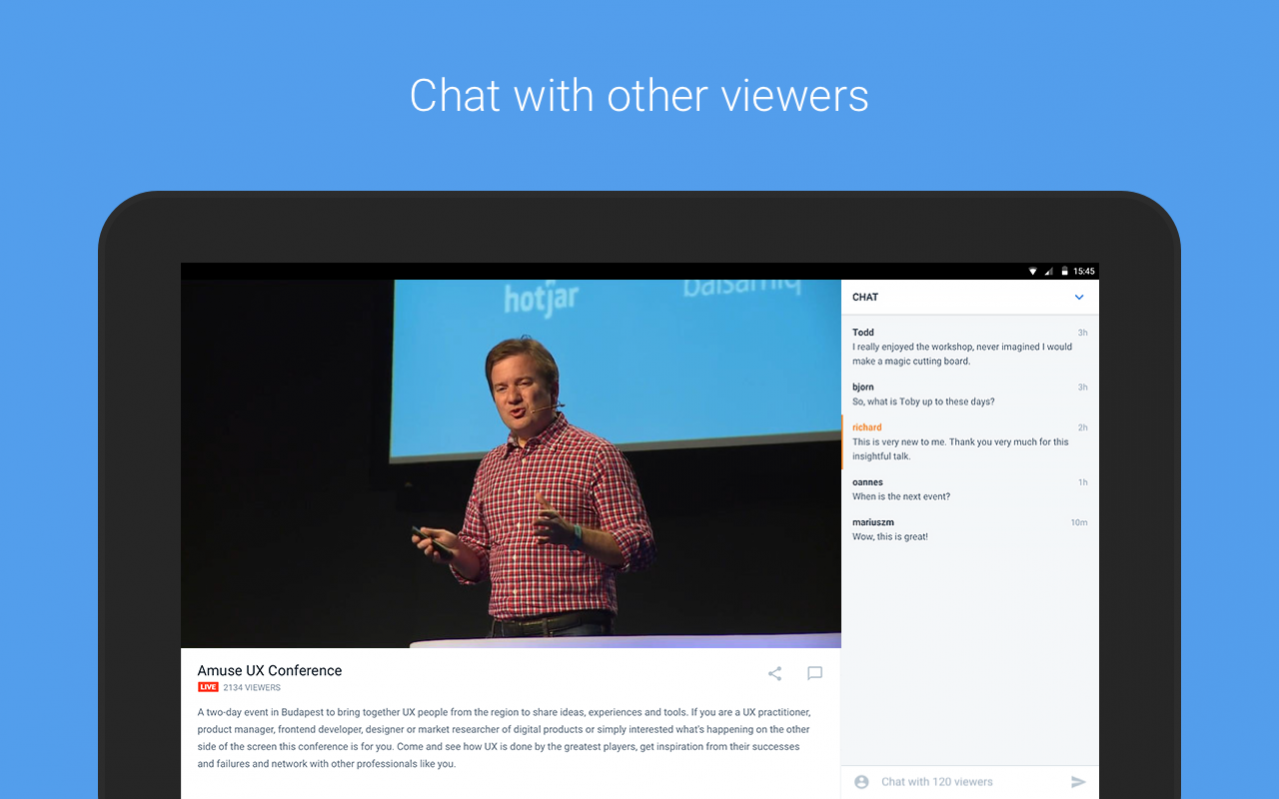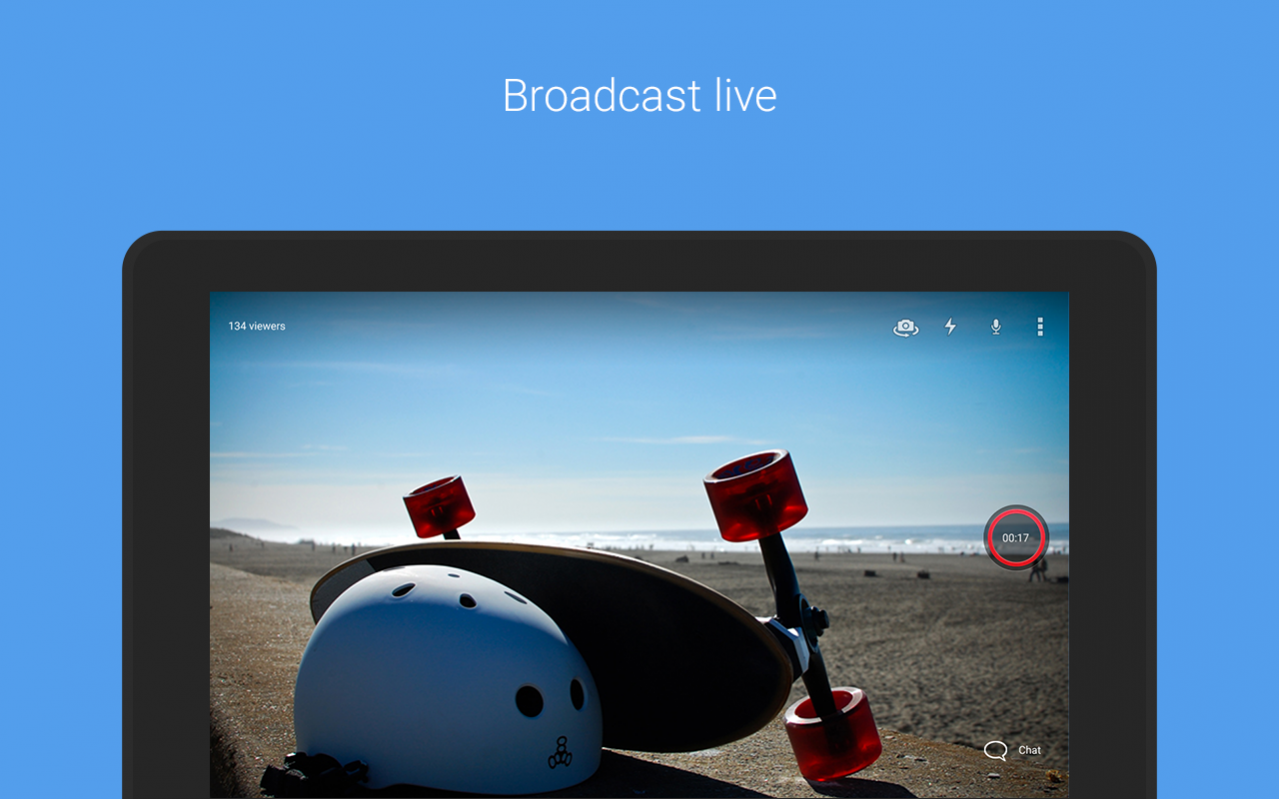Ustream 3.2.2
Free Version
Publisher Description
Watch live video and broadcast live on your phone or tablet - anytime, anywhere!
• Watch live and recent videos, discover upcoming events
• Broadcast live to any number of viewers using the camera of your device
• Manage and re-share your Ustream recorded videos
• Interact with your audience by chatting
• Access your followed Ustream channels and events that you’re attending
• Enjoy your Ustream Premium Membership ad-free experience on your device
• Go live right from your Home Screen using the new Quick Broadcast widget
HD Broadcasting
Broadcasting in 720p HD and 360p HQ is available on the following devices:
• All Android 6.0 or newer device
• LG Optimus F6
• Samsung Galaxy S4
• Sony Xperia L
• LG Nexus 4
• LG Leon
• Samsung Galaxy Note 4
• Samsung Galaxy S6 Edge
• Verizon HTC One
• Verizon HTC One Max
• Verizon LG G2
• Verizon Samsung Galaxy S5
• Verizon Samsung Galaxy S4
• Verizon Samsung Galaxy S3
• Verizon Samsung Galaxy S4 Mini
• Verizon Samsung Galaxy S3 Mini
• Verizon Samsung Galaxy Note 2
• Verizon Samsung Galaxy Note 3
• Verizon Motorola Razr M
• Verizon Motorola Razr Maxx
• Verizon Motorola Razr HD
• Verizon Motorola Droid DNA
• Verizon Motorola Droid Ultra
About Ustream
Ustream is a free app for Android published in the Video Tools list of apps, part of Audio & Multimedia.
The company that develops Ustream is Ustream an IBM Company. The latest version released by its developer is 3.2.2. This app was rated by 7 users of our site and has an average rating of 3.4.
To install Ustream on your Android device, just click the green Continue To App button above to start the installation process. The app is listed on our website since 2018-07-11 and was downloaded 628 times. We have already checked if the download link is safe, however for your own protection we recommend that you scan the downloaded app with your antivirus. Your antivirus may detect the Ustream as malware as malware if the download link to tv.ustream.ustream is broken.
How to install Ustream on your Android device:
- Click on the Continue To App button on our website. This will redirect you to Google Play.
- Once the Ustream is shown in the Google Play listing of your Android device, you can start its download and installation. Tap on the Install button located below the search bar and to the right of the app icon.
- A pop-up window with the permissions required by Ustream will be shown. Click on Accept to continue the process.
- Ustream will be downloaded onto your device, displaying a progress. Once the download completes, the installation will start and you'll get a notification after the installation is finished.